This small program can change your operator name to anything you want on your HTC devices but is said to work on all devices running Windows Mobile. It was made by a developer at xda-developers called NP9660.
Download the cab file here. Install on on to your main memory, not the SD card. It will prompt you what text you want to have in place of your operator name. That's it. If you want to change the text, just go to Start>Programs>Personalizer.
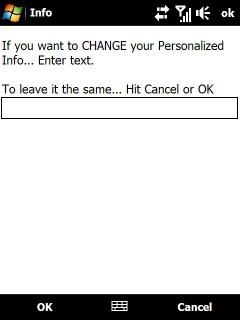

Some people were having trouble with HTC Home being turned on after a soft reset. To work around it, open "Personalizer StartUp.mscr". The last entry enabled HTC Home, changing the final value to "0" fixed the problem.















0 comments:
Post a Comment