I'm really impressed with the HTC Hero, especially the new UI for it called Sense UI. It looks really fluid and very very nice as this video will show. There are some reviews saying that the Hero is better built compared to the iphone 3GS, which has not changed physically than the 3G version. Anyway, enjoy this video
Monday, June 29, 2009
HTC Hero, Android and Sense UI
I'm really impressed with the HTC Hero, especially the new UI for it called Sense UI. It looks really fluid and very very nice as this video will show. There are some reviews saying that the Hero is better built compared to the iphone 3GS, which has not changed physically than the 3G version. Anyway, enjoy this video
Sunday, June 28, 2009
New TF3D 2.5 screenshots
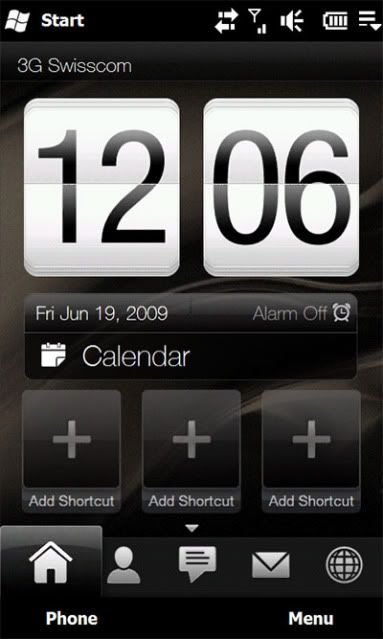
Looks like HTC is releasing a new enhanced version of TF3D - version 2.5. It goes much deeper than the few settings/screens in earlier versions. More personalisation and skins according to pocketnow.com
Seems this is officially for the wm 6.5 upgrade of TP2 and Diamond 2, if not for the upcoming Firestone.
I'm sure once it's out, the guys over at xda-developers will release it to the masses as usual! It does look visually appealing and hopefully replaces the ugly windows mobile UI.
via Pocketnow.com
Review in German. Notice that the contacts tab is not like previous Manila versions, which to me is not visually appealing.
Saturday, June 27, 2009
Will it Blend? Iphone
Funny clip I found while on youtube. Sure it's been out since 2007, I'm just slow... The answer is... YES!! Couldn't any for HTC/Windows mobile phones/pdas yet. Will there ever be one?
Personally I think the whole concept is just wrong. Why destroy something that is perfectly fine? In these tough economic times? But you gotta admit, it's fun watching an iphone getting blended, isn't it?
Friday, June 26, 2009
Play RealDice Texas Hold 'Em for free

Microsoft Windows Mobile site is giving away free RealDice Texas Hold 'Em. Head over to the site to download your copy. Note you need to register. It does say US only, but I did manage to download it ok.
Features: |
|
Phone Creeper v0.3 - Espionage Suite

chetstriker over at xda-developers has developed what he calls an Espionage Suite to spy on anybody you want... if you can install the program on their windows mobile phone that is. The commands you can text from any mobile.
Some people on the thread are saying that it's a really nice app but some are totally creeped out about the whole idea of spying & invading some one's privacy plus the fact that you can inject malware into the code etc. I'd say first off, you need to install it on the person's phone.
Because of all the people who are against this app, the developer will release an anti-creeper app and also release his source code.
No screenies on this since it doesn't have one.
*** WHAT IT DOES ***
This is a phone espionage suite.
Currently it has the following features:
* secretly and remotely read incoming / outgoing sms
* secretly and remotely delete incoming / outgoing sms
* secretly and remotely view call history
* bounce sms messages off remote phone to someone else.
* create a pop-up message on phone
* send a secret fart sound
* secretly and remotely listen to person. (Initiates silent call back of person to your phone with thier speaker phone enabled)
* also send listening in call to somebody else's phone
all results will be sent via SMS back without leaving any trace on the phone being controlled.
Any cell phone can be used to initiate the commands and all commands will respond with a success message for acknowledgement.
Thursday, June 25, 2009
Our new URL
Now, htcwinmobile will be known as http://htcwinmobile.co.cc, but will still be reachable via http://htcwinmobile.blogspot.com
Wednesday, June 24, 2009
*News* HTC Hero - another Android Phone

Just got this news from the clove.co.uk blog about the HTC Hero - another Google Android phone from HTC. It's HTC's first unlocked and SIM-free Android phone. It uses HSPA/WCDMA. It's available for pre-order via clove for £379(£435.85 inc VAT)
Technical Specification of HTC Hero
Operating System -
Google Android
Processor -
Qualcomm MSM7200A 528 MHz
Memory -
ROM: 512 MB
RAM: 288 MB
Display -
3.2-inch TFT-LCD touch-sensitive screen with 320×480 HVGA resolution
Contract -
No Contract SIM Free/Unlocked
Network –
HSPA/WCDMA:
900/2100 MHz
Up to 2 Mbps up-link and 7.2 Mbps down-link speeds
Quad-band GSM/GPRS/EDGE:
850/900/1800/1900 MHz
(Band frequency and data speed are operator dependent.)
Connectivity -
Bluetooth 2.0 with Enhanced Data Rate and A2DP for wireless stereo headsets
Wi-Fi: IEEE 802.11 b/g
HTC ExtUSB (11-pin mini-USB 2.0 and audio jack in one)
3.5 mm audio jack
GPS -
Internal GPS antenna with Google Maps Pre-installed
Audio -
3.mm Audio Jack
Supported Formats – MP3, AAC(AAC, AAC+, AAC-LC), AMR-NB, WAV, MIDI and Windows Media Audio 9)
Expansion Slot -
MicroSDHC Memory Card Slot (Support up to 16GB) (SD 2.0 compatible)
Camera -
5.0 megapixel colour camera with auto focus
Device Control –
Trackball with Enter button
Talk Time –
Up to 420 minutes for WCDMA
Up to 470 minutes for GSM
Standby Time –
Up to 750 hours for WCDMA
Up to 440 hours for GSM
Battery –
1340mAh Rechargeable Lithium-ion
Dimensions -
112 x 56.2 x 14.35 mm ( 4.41 x 2.21 x 0.57 inches)
Weight -
135 grams ( 4.76 ounces) with battery
Other -
G-sensor
Digital Compass
Via blog.clove.co.uk
edit: Official HTC Hero Product page
A_C's S2U2 v2.01
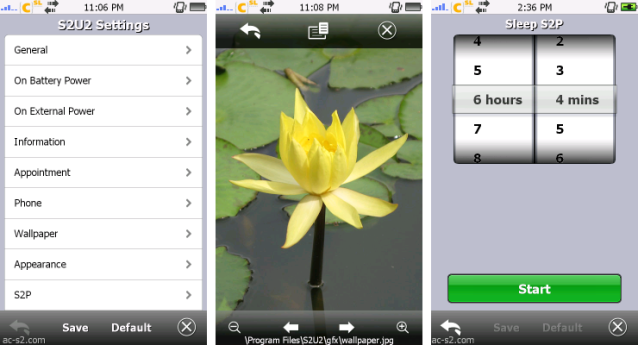
After a long hiatus (about a month?) A_C returns with an update to his very successful S2U2 application! This time it's even more impressive! One thing that was changed to v2.01 was the chance to use mp3 for the lock/unlock sound has been removed. The addition of the sleep timer to S2P (which hasn't been updated in a long while A_C!) is brilliant. I wonder whether demonizator's TPro skin will work on this new version?
Changes of v2.01
- fixed when CallerID was off, system might hang after receiving an incoming call.
- fixed the S2U2 Settings could not browse pics/files.
- reverted the sound codes (lock/unlock sound) for faster performance, but also removed the support to MP3.
- non-exist wallpaper file setting will show a black background.
Changes of v2.00
- new S2U2 Settings:
new user interface; subgrouping levels;
change/browse the wallpaper or wallpaper folder; on-screen zooming/cropping;
change/browse the lock/unlock sound (MP3 is supported for WM6 or later devices);
added sleep timer for S2P;
added save/load theme.
- more comprehensive "slide to view":
show the latest 5 missed call details (press & hold the missed call icon);
show the latest 5 active task details (press & hold the active task icon);
directly go to that unread email/SMS (shown on a pop-up) when unlock;
to dismiss a pop-up, either tap the pop-up or the corresponding notification icon.
- added emergency call function when password is enabled.
- added options to show text shadow effect.
- added option to tune the opacity of the curtains.
- added a third CallerID option - Framed.
- added option to "Always Hide the system incoming pop-up".
In the old version, the system incoming pop-up (SIP) will be disabled permanently once S2U2's CallerID is activated;
if you want to use the SIP again, the device must be soft-reset after turned off the CallerID.
With this new option set to off & soft-reset, the SIP will not be affected by S2U2's CallerID;
but a side effect - even CallerID is turned on, the SIP will be shown shortly at the beginning of an incoming call.
- localizable call waiting incoming screen.
- added InCall Volume Control.
- added option to delay the startup of S2U2 when the device is booting up.
- added support to WM6.5
only tested on the WM6.5 emulator;
when the system lock is activated, S2U2's CallerID will be temporarily disabled.
- removed PhoneNoFormat, added option "Canonical number format".
- added back the "Lock when Screen is Blank" option.
- removed option to delay the email preview, it's now done automatically.
- faster screen redraw, even on Landscape or on WVGA devices.
- increased the exception EXE list to 20 entries & moved to \HKEY_CURRENT_USER\Software\A_C\S2U2\Exceptions
- some graphics changed.
- some minor bugs fixed.
Vodafone NZ launches HTC Magic

I can't believe this. Vodafone NZ is going to sell the HTC Magic - the Android/Google powered phone. I first heard of it from The Rock FM - a local radio station, while on my way to work the other day. So I went to vodafone.co.nz and found out about it & registered to get the latest scoop on this release.
I checked my email today and received an email about this promotion. The first 300 people who sign up for the phone will get an additional $100 off, but it only applies to the black version of the phone. The good thing is that ALL Vodafone NZ mobiles are sim-unlocked, even the iphone. Speaking of that, the iphone 3GS will be coming here in July. How would the Magic compare sales wise with the iphone 3GS? Only time will tell. I'm still sticking with my HTC Touch Pro though...
Saturday, June 20, 2009
Microfi Nitrogen 1.0
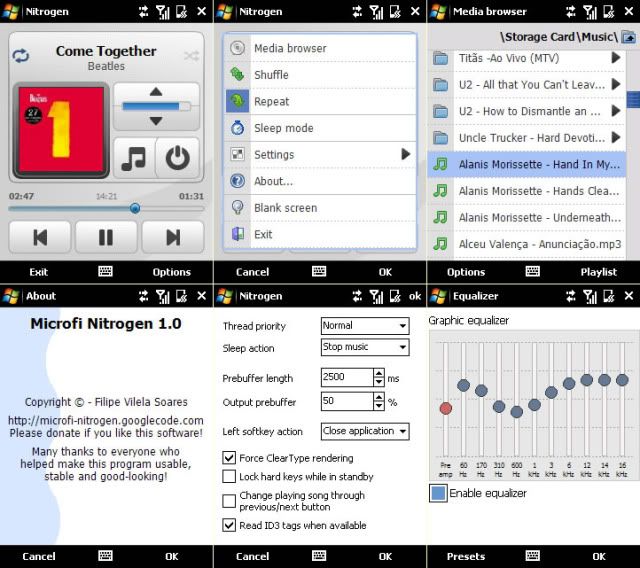
Microfi Nitrogen keeps getting better & better. Current version is 1.0.0. A real contender to S2P by A_C who seems to keeping a low profile over the last month or so.
Microfi Nitrogen is a native opensource Windows Mobile application that allows you to play MP3/OGG songs stored on your Pocket PC device. It features a file browser, full skin support, smart shuffle and repeat modes, a 10-band equalizer with preset support (8 included presets), built-in sleep mode, a blank screen command to prevent energy waste while playing music and many more new features. Nitrogen uses the MAD/OVD decoders, which are opensource. As the official releases of MAD for Pocket PC seem to be discontinued, Nitrogen uses the libraries from an opensource player (GSPlayer).
Nitrogen was build due to the lack of finger-friendly players for Pocket PC (you have to use stylus even for simple tasks). It features large buttons and you can browse among your playlist by drawing circles on the screen (using skins which support wheel component). In future releases the program will be expected to have other extensions support and more features, but such things are still being tested to ensure stability and efficiency.
Key features
:: Full MP3/OGG playback;
:: Customizable interface with skin support;
:: 10-band equalizer with 8 presets;
:: Large and easy-to-use buttons;
:: Media browser with playlist editor;
:: Large menus to perform tasks with the fingers;
:: Kinetic scrolling;
:: Smart shuffle and repeat modes;
:: Adjustable sleep timer;
:: Amazingly fast to load and to play;
:: Blank screen command to save energy;
:: Native C++ code: no need for .NET framework;
:: Extremely lightweight;
:: File association support;
:: Album art support;
:: Opensource;
Windows Mobile 6.5 Developer Tool Kit

Here is some good news to all the windows mobile software developers out there. Microsoft has released the Windows Mobile 6.5 Developer Tool Kit. I don't know much about programming, but what Microsoft mentions below about the new touch gesture framework sounds interesting. Hopefully it will be like multi-touch for the iphone. Windows Mobile 6.5 is officially here. I'm would really hope that there would be an official upgrade to Windows Mobile 6.5 for my Touch Pro.
Overview
- Windows Mobile 6.5 Professional Square Emulator
- Windows Mobile 6.5 Professional QVGA Emulator
- Windows Mobile 6.5 Professional WQVGA Emulator
- Windows Mobile 6.5 Professional VGA Emulator
- Windows Mobile 6.5 Professional WVGA Emulator
- Windows Mobile 6.5 Standard Square Emulator
- Windows Mobile 6.5 Standard QVGA Emulator
0804 CHS Chinese Simplified
0409 USA English
0407 GER German
040c FRA French
0410 ITA Italian
0c0a ESN Spanish
A new set of APIs is being introduced that will enable application developers to take advantage of the new Windows Mobile 6.5 touch gesture framework. The gesture APIs allow an application to handle touch gesture input and provide a visually consistent experience with the rest of the device UI. Note that the gesture APIs are only available on the Windows Mobile Classic and Professional SKUs. The headers and libraries are installed in the Windows Mobile SDK\Pocket PC\ folder. Samples that make use of these APIs are installed into the Windows Mobile 6.5 Developer Tool Kit\Samples\ folder.
Labels: applications, developer, news, windows mobile 6.5
Posted by wanwarlock at 1:08 AM 0 comments
Monday, June 15, 2009
Outlook Cleaner 0.97
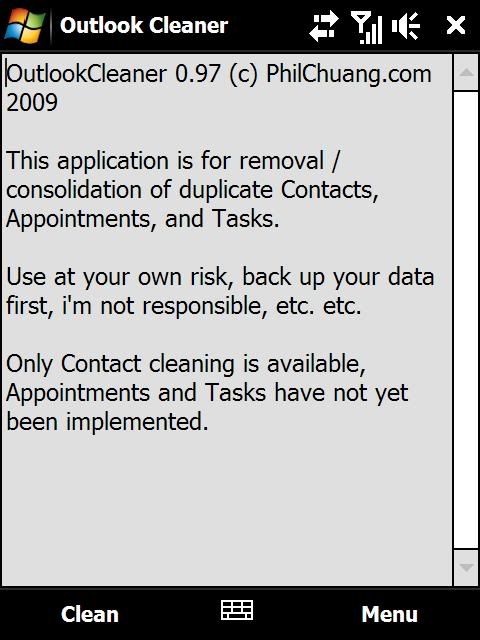
Found this app today. It's called Outlook Cleaner, previously called Contact Cleaner. As the name implies, it is a contact cleaner - it scans your contacts and finds duplicate or near duplicates. Only contact cleaning is available at the moment, but with future versions it will include appointments and task duplicate cleaner as well. I will definitely keep an eye out for future versions.
Outlook Cleaner is a program for your Windows Mobile 5.0+ phone that helps you remove duplicate and redundant contacts, appointments, and tasks.
Ever get a new phone, sync it to your Exchange account, and end up with hundreds of duplicate items?
Accidentally create a duplicate item but with different information, and then need to figure out which one to keep and which one to delete?
This program is for you!
.net v3.7 leaked!
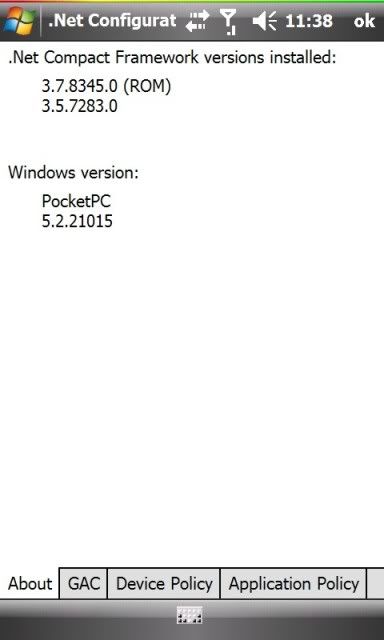
Seems like the guys at xda have found .net v3.7 in one of the leaked windows mobile 6.5 ROMS. If you don't know what it is, it is covered here. I'm not too sure of the changelog or enhancements to this update since it's not even on the microsoft site yet.
WMExperts via PPCGeeks & xda-developers
xda-developers user XQ55 has made an all in one cab of .net version 2-3.7. Dunno why he needed to do it, but thanks
Friday, June 12, 2009
htcAddicts - cleanRAM v1.5
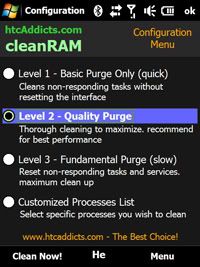
We all know with Windows Mobile, programs don't close when we press the 'x' button. Obviously with this, your RAM would be less available for other programs and making your device slow. One thing to do is to definitely close the program or open up task manager and click on the programs to close - usually all of them.
Luckily one develeoper from xda-developers and htcAddicts, ronenpg has developed cleanRAM. Newest version is v1.5. What's the difference between this and say Oxios Hibernate? For one, you can schedule when you want to free up RAM and it also offers 3 levels of cleaning.
I'm using v1.0.97 and doing ok. It does minimises the times I need to soft reset. Variable amout of RAM reclaimed each time. The new version seems to be better as with most up to date versions of software.
Give this app a try and report any bugs to the xda thread.
Description:
cleanRAM is a very useful tool for Windows Mobile 6+ devices (specially for HTC TouchFLO).
cleanRAM is a memory reclaimer similar to Oxios but with advanced settings and actually works! this applications is specially for diamond/pro devices. Great solution for the Windows Mobile memory leak problem.
cleanRAM attempts to release as much memory as possible, cleanRAM will refresh your device memory (RAM).
cleanRAM can save you a lot of SOFT RESET!
Wednesday, June 10, 2009
hdWobble - makes any picture wobble like iWobble

This is a fun app cloned from the iphone app iWobble called hdWobble. Why hdWobble? It was originally made for the Touch HD.
It essentially can make any part of a picture wobble most likely pics of a womans boobs when you shake your phone. I can't see any other point of this app, but it sure is amusing to see a nice pair of boobs shake & wobble when you shake it!
Features:
- supports VGA, QVGA, WQVGA and WVGA displays
- custom image loading (tested so far: jpeg, png, bmp)
- adding any number of round wobbling objects
- deleting wobbling objects
- resizing wobbling objects
- vibration feedback when wobbling objects are pressed or dragged
- start wobbling using g-sensor, stylus, fingers...
It requires .net Compact Framework 3.5.
Tuesday, June 9, 2009
Idiot of a Palm Pre fanboy

This guy is such a moron! He just got his hands on the Palm Pre, which was out on Monday in the US and hammered his gen 1 iphone literally! What the hell was he thinking? Is he that rich? He should've either just keep the phone, unlock & sell it or he could've given it to my sister who really wants an iphone (she won't bat an eyelid to Windows Mobile since iphone is the in thing at the moment).
Stupid idiot mofo with too much money or just plain stupid. Not worth the 15 seconds of fame as with the Zune tatoo guy (who now is much happier with his ipod).
Gizmodo via Pre-thinking
Opera Mobile 9.7b for windows mobile
I used to use Opera quite a lot on my PC, but for the last 1 1/2 years, I defected to Firefox and never looked back. Not for my Touch Pro though since it's bundled with Opera and Fennec is still in early alpha stage. I find Opera better than Pocket IE for pda web browsing.
Opera has now released a new version of it's mobile browser, but it's still in beta for the moment. From the videos below, it gets 100/100 in Acid3 test and is FASTTTT! Opera Turbo really makes pages load faster. One main downside is that since it's beta, it doesn't support Flash, so no Youtube yet.
9.7 beta known issues
Browser
- Opera Turbo in Opera Mobile is still a preview-feature;
- Downloads don't work while Opera Turbo is enabled.
- Some settings (such as toggle on/off images) do not apply when Opera Turbo is enabled.
- On older WM 5.0 Devices with 480x800 resolution, switching between portrait and landscape may cause display errors. This is due to lack of support for this resolution in early versions of Microsoft's driver.
- Some input method editors are known not to work well with Opera because they do not comply with Microsoft's SIP and/or IME standard. When such an editor is detected by Opera, Opera will use a known (default) input method instead. An exception is EzInput v1.5, where the phone keypad and compact QUERTY, ABC mode doesn't work, but the rest of the modes work fine. We recommend upgrading to EzInput v2.0 to avoid this.
- Only support for FlashLite 3.x. No Flash plugin included.
Widget manager add-on
- The Widget manager is an add-on to the browser, so the browser must be installed in order for the widget manager to work.
- We recommend disabling Opera Turbo in the browser when using the widget manager.
- Rotating widgets does not work properly. Portrait mode should be used when running widgets.
- Widgets + Plugins (Flash & Gears) don't work.
- Clicking internal links in a widget will launch the browser.
- Twitter widget might have login problems on first run. If this happens, just close the Twitter widget (X) and open it again.
Get it here
Thursday, June 4, 2009
iContact v0.94 3/06/09
supbro has just released a new version of iContact - v0.94. In case anybody who doesn't know what it is, iContact is a finger friendly and easily customisable contact application that can replace the default Windows Mobile Contact app. If you like the app, please consider donating to supbro at the site.
Here's the full list of improvements:
[+] Added scrollbar
[+] Added "-details [oid]" command line option to jump straight to contact details
[+] Added "Create Shortcut" button to create start menu item
[+] Added "enableSensor" registry setting for touch sensor
[+] Reset Missed Call Count upon visiting -recents tab
[+] Added ability to jump to a letter using hardware keyboard
[#] Fixed bug with D-Pad + SMS
[#] Fixed clipping issue with contact names on QVGA screens
[#] Fixed bug that was forcing exit when service changed
[#] Used DeviceResolutionAware.h
[#] Fixed bug with keyboard popup on categories or details
[#] Fixed bug with Settings.exe not displaying more than 8 categories
Monday, June 1, 2009
HTC Touch Pro 2 Unboxing, Software & Hardware Tour
I wish I was working for Pocketnow.com and my name is Brendan. But that is not meant to be, so I have only these videos made by Brendan from Pocketnow.com unboxing the Touch Pro 2 and reviewing the hardware & software.
As much as I would love to have all the latest gadgets, I don't think I will change my Touch Pro so soon after buying it. I only bought it in December 08. After a few months, HTC announced the Touch Diamond 2 & Touch Pro 2. Damn HTC! Well what can you do?
Feast your eyes on some Geek Porn!














