
I've been installing apps for my wife's X610 and found this very nice finger friendly keyboard. I've used a few software keyboards with my Prophet before especially PocketCM keyboard and others that I forgot. I think that this is better in my opinion. It is customizable and has all the features you have on a full PC keyboard, it even has a cut/paste/copy function as well. The developers has labelled it "The best touchscreen typing experience ever.". I do agree with them.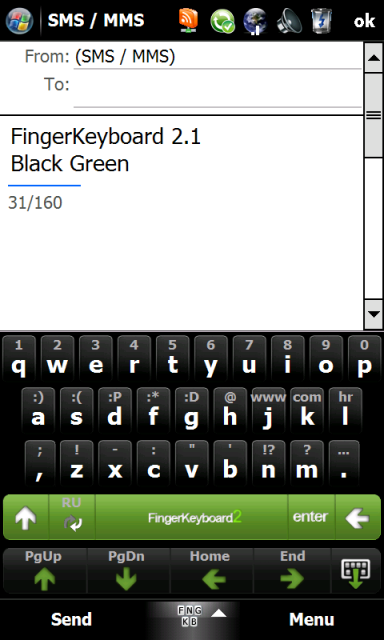
As with all software, it needs to be configured first and that was easy. I initially downloaded the Giannis86 QVGA with arrows cab but with the arrows, the keyboard filled half the screen - the arrows are a d-pad which you can scroll up/down etc. I normally use the hardware d-pad anyway. So if you want a bit more space on your screen, choose the version without arrows. In normal typing - Word or sms/email it's ok, but in settings, it's a bit annoying that you can't see what you've typed.
You can configure to have press sound, vibration feedback, hold time, smileys etc etc. It caters for most if not all the EU languages and you can easily switch between them with ease. One thing that it doesn't support is T9, but it's no biggie to me since I don't use it anyway.
All in all, this is one of the best software keyboards out there. Highly recommended to all Windows Mobile users.
- free for personal, non-commercial use
- one of the most (if not the most) finger-friendly touchscreen keyboards out there
- great looking!
- supports both portrait and landscape modes
- supports WVGA, WQVGA, VGA and QVGA resolutions
- over 20 language layouts
- numeric keypad
- Windows Mobile Contact name suggestions
- Windows Mobile Word suggestions
- customizable click sounds
- configurable vibration feedback
- configurable pop-up images
- text selection
- cut+copy+paste+undo
- customizable emoticon shortcuts for fast typing of smile-faces
- you choose what gets typed!
- customizable shortcuts for fast typing of names, numbers, web or e-mail addresses... Or anything you want!
- many great looking selectable color schemes that will satisfy even the most demanding design-aware users
- has excellent layout of buttons in both portrait and landscape orientation
- configurable key stroke repeat-mode
- navigational arrows + home, end, page up and page down buttons
- user-controlled backspace button behavior
- anyone can create their own personal layouts simply by editing default txt files















0 comments:
Post a Comment